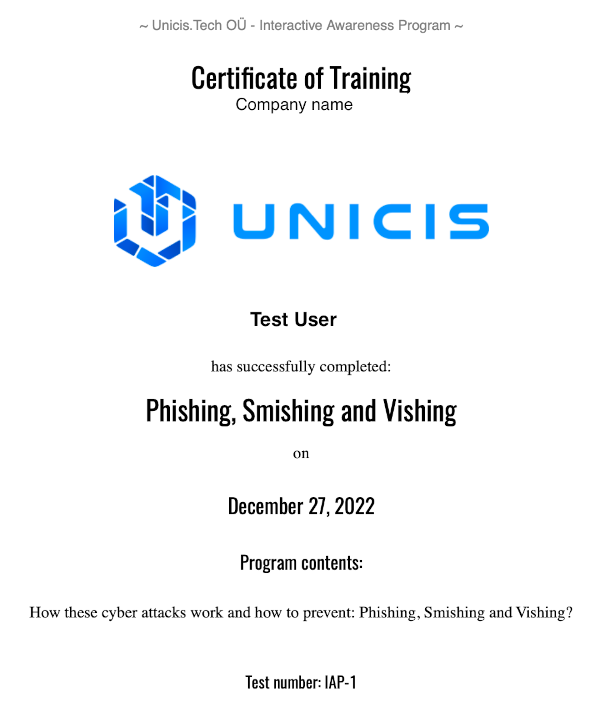Interactive Awareness Program
Introduction
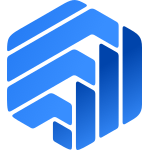
Availability on Premium & Ultimate subscription plan.
Unicis Interactive Awareness Program module provides a learning management solution for security, privacy, and compliance training.
A corporation must provide required IT security, privacy, data, and compliance awareness training. However, vendors often offer training through their own portal. Customers and staff must switch between portals and URLs, risking missing important invitations. Therefore, we created this module to provide all-in-one solution tailored for the employees of the Data Protection Officer (DPO), Chief Information Security Officer (CISO), and Compliance Officer to create, communicate, and coordinate training programs across teams in one platform.
Unicis Interactive Awareness Program module provides three main features:
- An admin interface for creating training by category, adding information, and creating a quiz to assess participants' understanding.
- A list of available training programs for users and groups, displaying their status, required time, and success rates.
- A compliance report for auditors that details training status, average passed and failed scores, and other metrics.
Features
- An admin interface for categorizing training, adding content, and creating quizzes to evaluate participant comprehension.
- A list of all courses available to users, including status, duration, and success rates.
- The ability to generate a printable PDF certificate for each participant, with the organization's name included.
- A compliance report for auditors showing the status of training, passed/failed scores, and other relevant data.
- By default, three categories are created: IT Security, Data Privacy, and Compliance. Users can add additional categories as needed.
How-to
Follow the steps below to configure and use Interactive Awareness Program.
Administrative Setup and Configuration
In this section, you can configure and set up interactive training materials for team members. This includes defining courses, assigning them to appropriate categories, and establishing the training framework within the platform.
Please follow the instructions detailed in the Settings - Training section for step-by-step guidance.
Access to this section is restricted to Admin and Owner roles. Auditor users can view results on a team level, while Member users are limited to viewing the course catalog and do not have access to configuration settings.
User Course List
To access the course list, click on Interactive Awareness Training from the menu on the sidebar.
Course cards display the course name, category, status, and expected duration.
Features:
- Filter by category
- Filter by status
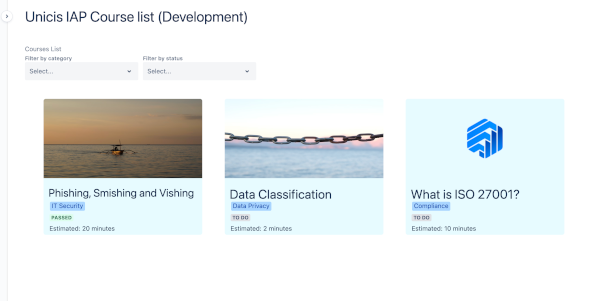
Course Content and Quiz
When a course is selected, the course name and a progress bar displaying the questions to be answered are shown. Answer the questions below the course content and click Next.
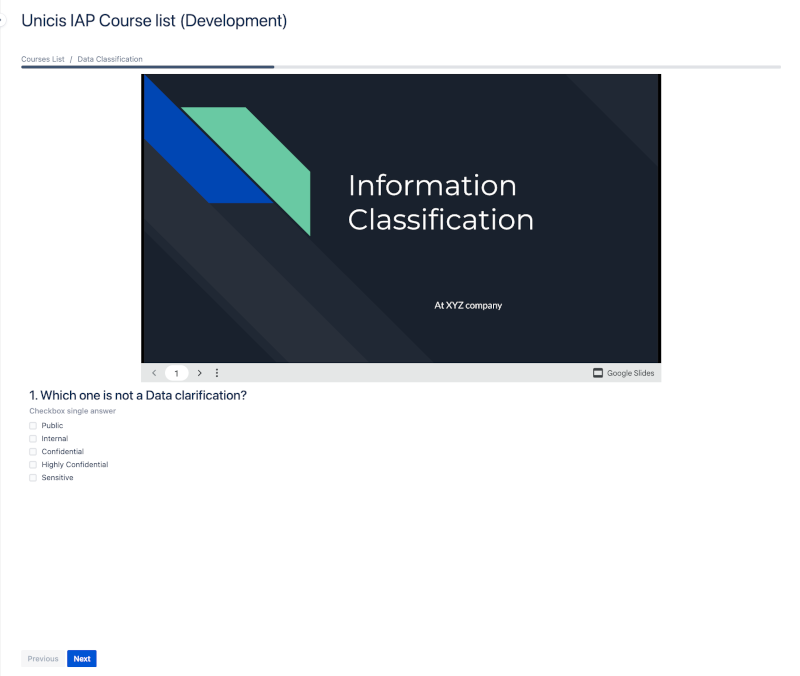
Once you click Next, you cannot go back or amend your answers.
Course Results
A certificate is only issued if the user passes with a score of at least 70%.
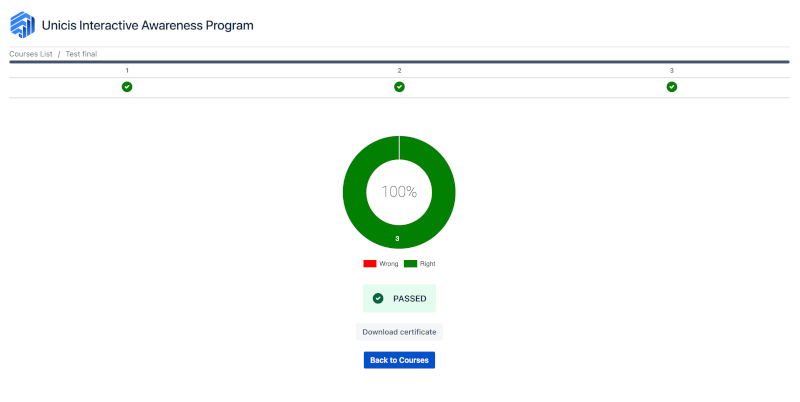
Course Certificate
After completing a course, a Download Certificate option will be available only if the user has passed.