Transfer Impact Assessment
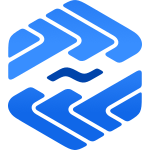
Available on Community subscription plan.
The Transfer Impact Assessment is an application tool that helps companies comply with Chapter 5 GDPR regulations and make an inventory of their data processing activities. Even though it is no longer applicable and required, it is a good practice to have an assessment of what is happening with the personal data.
A message with no records will be displayed when a Trasnfer Impact Assessment is open. The Transfer Impact Assessment (TIA) app has many useful features. Such as:
- An overview dashboard for the Transfer Impact Assessment records.
- No limits on records.
- You can edit and change records, and you can have an audit activity log for auditors.
- You can remove TIA without removing the task itself.
- Documents can be added as attachments to the tasks.
Dashboard
The dashboard provides you an overview of the:
- Transfer Impact Assessment name
- Data exporter(s)
- Data importer(s)
- Assessment Date
- Legal analysis
- Transfer is? (PERMITED/NOT PERMITED)
- Actions (Edit/Delete)
Add
The Transfer Impact Assessment can be added only via Tasks and tab Transfer Impact Assessment allows you to add a assesment to a task.
- Open a selected tasks and Click "Register a Transfer Impact Assessment."
- Follow the steps on the modal dialog and click Next.
- Required fields have a red star.
- You will be able to see the transfer assessment in the dashboard - after you finish the assessment.
You can always know in which steps you are from the above title name of the Dialog: 1/5.
Steps:
- Describe the intended transfer scenario
- Determine the scenarios of problematic lawful access that are relevant
- Determine factors that indicate a risk of problematic lawful access
- Determine probability of a problematic lawful access
- Conclusion
On each steps you have an info and warning messages for more details and explanations!
Edit
You may edit the assessmentonly via the Dashboard by clicking Action: Edit.
Delete
You are able to delete the assessment via Dashboard by clicking the Delete button.
You will be asked to confirm if you are certain that you want to delete the Transfer Impact Assessment, but please keep in mind that the task associated with it will not be removed.
Activity logs
It can be accessed via the associated Tasks and on Audit logs tab, sections click Tia Audit logs.
We only display changes of the records, such as:
- Created
- Deleted
- Updated